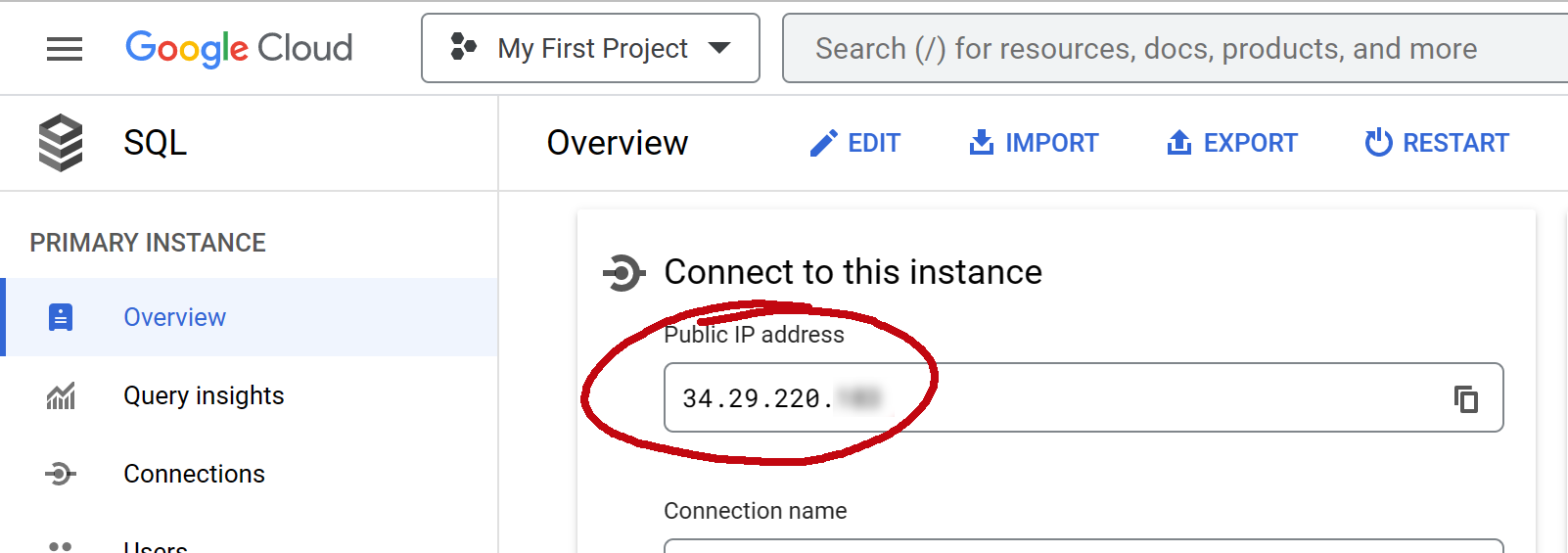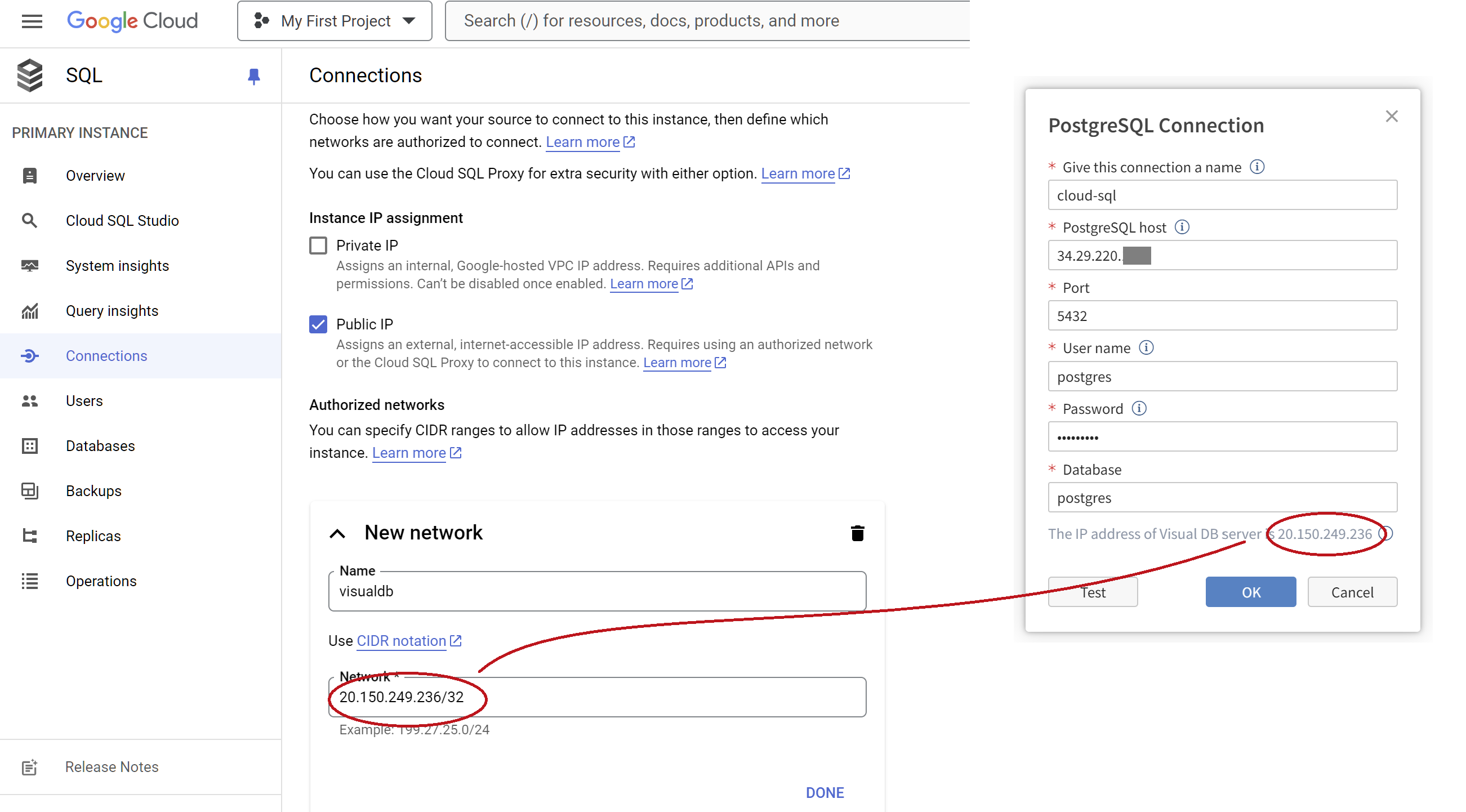Using Visual DB with Google Cloud
Visual DB supports Cloud SQL
Google offers fully managed relational database service for MySQL, PostgreSQL, and SQL Server. Visual DB lets you build data entry forms, sheets and reports for these databases with drag-and-drop ease of use.
Connecting to Cloud SQL
To connect Visual DB to Cloud SQL:
- You must know the IP address of your Cloud SQL instance and enter it into the Connection dialog in Visual DB.
- You must know the IP address of Visual DB server (it is displayed in the Connection dialog) and whitelist it in Cloud SQL.
To learn more about Cloud SQL visit Cloud SQL.
Visual DB supports AlloyDB
AlloyDB is a fully managed PostgreSQL-compatible database service from Google. Visual DB lets you build data-entry forms, sheets and reports for AlloyDB with drag-and-drop ease of use.
To connect to AlloyDB you must run AlloyDB Auth proxy.
In Visual DB, connect to AlloyDB using the PostgreSQL connection dialog.
To learn more about AlloyDB visit AlloyDB.